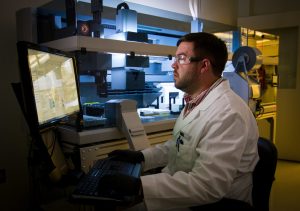Essential Features for Professional Video Conferencing Setup
Video conferencing has become an essential tool for businesses and organizations in today’s fast-paced world. With the rise of remote work and virtual meetings, having a professional video conferencing setup has become more important than ever. From virtual conferences to webinars and online team meetings, the right setup can significantly improve the quality and productivity of your video calls. In this article, we’ll discuss the essential features that every professional video conferencing setup should have to ensure a seamless and efficient virtual communication experience.
The Importance of a Professional Video Conferencing Setup
Before delving into the essential features, it’s crucial to understand why a professional video conferencing setup is necessary. A well-equipped and properly configured setup can enhance the overall quality of video and audio, providing a more engaging and productive virtual meeting experience. It also creates a professional image for your organization, making a lasting impression on clients, partners, and employees.
Moreover, a reliable video conferencing setup ensures seamless and uninterrupted communication, eliminating technical glitches and delays that can disrupt the flow of discussions and waste valuable time. With that said, let’s dive into the must-have features for a professional video conferencing setup.
High-quality Camera and Display
The first and most obvious feature of any video conferencing setup is a high-quality camera. A good camera is essential for clear and sharp video quality, allowing all participants to see and interact with each other seamlessly. A high-resolution camera with excellent low-light performance and a wide viewing angle is ideal for a professional setup. It’s also crucial to ensure that the camera is positioned correctly, at eye level, for a natural and engaging conversation.
In addition to a good camera, a high-quality display is equally essential. Both the camera and display should be able to support HD video for crystal-clear and detailed visuals. This is particularly important when sharing presentations, documents, or other multimedia content during the call.
Professional Audio Setup
Next on the list is a professional audio setup. Poor audio quality can make it challenging for participants to hear and understand each other, leading to miscommunication and a frustrating experience. To avoid this, invest in a good quality microphone and speaker system. A microphone with noise-canceling capabilities is especially important if you’re working in a noisy environment. Similarly, a speaker system with good sound quality and the ability to project sound evenly is crucial for a seamless virtual meeting experience.
Additionally, consider using a headset with a built-in microphone for improved audio quality and better focus during calls. This is especially useful in a shared workspace where background noise can be a distraction.
Reliable Internet Connection
No video conferencing setup can function without a stable and high-speed internet connection. Poor internet connectivity can result in delays, lags, and frozen screens, disrupting the flow of the conversation. Investing in a high-speed internet connection and optimizing it for video calls is essential for a professional setup. You can also use a wired connection for better stability and higher speeds, as opposed to relying on Wi-Fi.
User-friendly Software
The software used for video conferencing plays a crucial role in the overall experience. It should be user-friendly and intuitive, allowing all participants to easily join and navigate the call. This includes features like the ability to share screens, record calls, mute and unmute participants, and manage video and audio settings. The software should also be compatible with different devices and platforms for maximum convenience and accessibility.
Moreover, opt for software with comprehensive security features to protect your meetings from unauthorized access and ensure the privacy of your conversations.
Comfortable and Professional Environment
Last but not least, the environment in which the video conferencing is taking place should support a professional virtual meeting. This means making sure the lighting is appropriate, the background is clutter-free and professional, and there are no potential distractions. It’s also important to ensure that all participants are comfortable and can easily access all the necessary equipment and tools for the call.
Conclusion
A professional video conferencing setup is crucial for effective virtual communication, whether it’s for business or personal use. By incorporating the essential features mentioned above, you can ensure a seamless and productive video conferencing experience for all participants. Remember to invest in high-quality equipment, optimize your internet connection, and choose user-friendly software to make the most out of your virtual meetings. With the right setup, you can build and maintain strong relationships with clients, partners, and colleagues, even in a remote working environment.